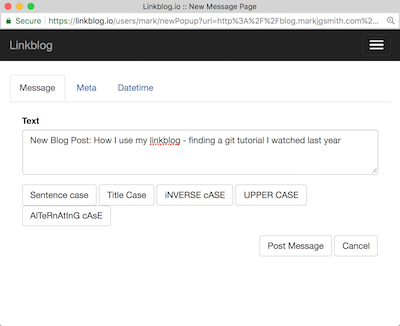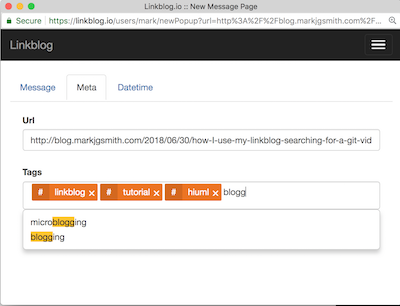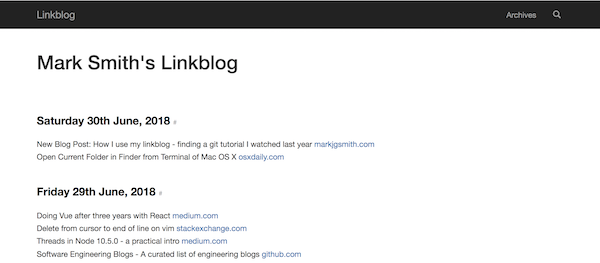How I use my linkblog - finding a git tutorial I watched last year
Situation:
I need to commit some changes to my dotfiles, when I do a git diff I see that there are two distinct changes that have been made because I must have forgotten to check the previous change in, no doubt I was distracted by something much more impotant at the time. The world is like that sometimes. Other people are just so me me me sometimes. :)
I could check these commits in one commit, it's no big deal, they are my dotfiles in any case, it won't matter really. On the other hand I know there is a git command just for this called patch, but I don't use it very often and I don't remember the flow. However I do remember that I watched a tutorial on youtube but it was a long time ago, at least a year. I did post a link to it on my linkblog because it was quite a good video. Might as well learn it now, plus I can write a how to blog post.
Solution:
So I open up my linkblog on the search page. I search for: git patch "youtube.com"
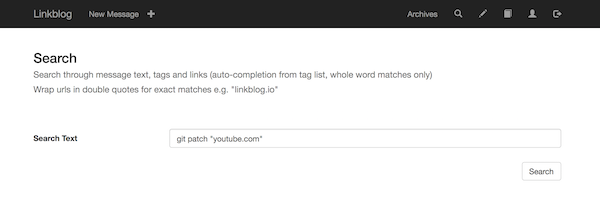
Adding the url in quotes returns exact matches for the url. I hit the search button and receive a load of results. I use the browser in page search by doing ctr-f and type 'patch' in the browser search box window that opens in the top right of the browser. I hit enter and all occurrances of patch are highlighted in yellow. Hitting enter a few more times and the focus jumps down the page and BAM there is the tutorial: "Intro to git patch mode tutorial". As an added bonus I notice that there is another video I posted about git patch right above it. Cool!
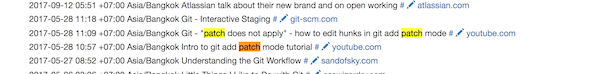
I click the cmd-click the domain at the end of the line and a new browser window tab opens up loading the youtube video. Oh so THAT's how to git patch!
Here is a link to that day in my linkblog timeline. The video was by a chap named John Karey. Thanks for the video John. #